Use in All Areas
The method can be used in engineering, architecture, graphic studies, etc. It will allow the use of extra features in areas.
The advantage of the method will emerge especially in cases where the identity and security of the device on which the transaction is performed is important, and when more than one operation will be performed simultaneously on the screen of the main electronic device with a touch surface.
Some Examples
Since the method is safe and practical, it is suitable for use in many areas of many sectors and can be put into use with simple software.
You can carry out your transactions securely with the ID assigned to your own device, without the need to identify the devices to each other via RF.
The method can share the ID number and features of the first device while simultaneously providing location information, or it can be used to transmit short identification information and pass security stages for an online payment transaction.
Since data communication is provided between devices, initial pairing can be performed in RF connections such as Bluetooth, or it can only be used to determine the type of electronic devices such as on-off button or potency adjustment knob.
Smart board applications in the education system, objectification of digital images in national defense, etc. While it can be used in many areas, we can give the following examples of usage in daily working environments:
In file sharing
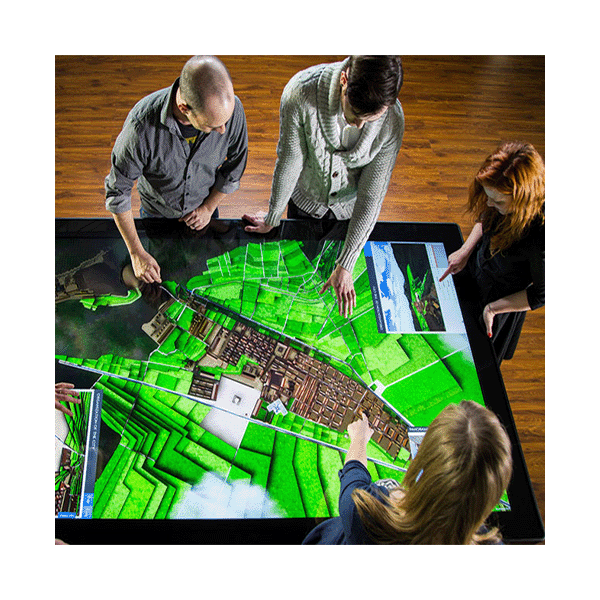
While making a presentation to your teammates on the desk computer in the office, you can easily share your work with other people by dragging it from your mobile device to a single screen, or you can digitally sign your work file with your electronic pen.
A study done at home can be copied to an electronic pen when going to the office, or it can be uploaded to the cloud with an electronic pen, making it easier to store data.
In electronic documents
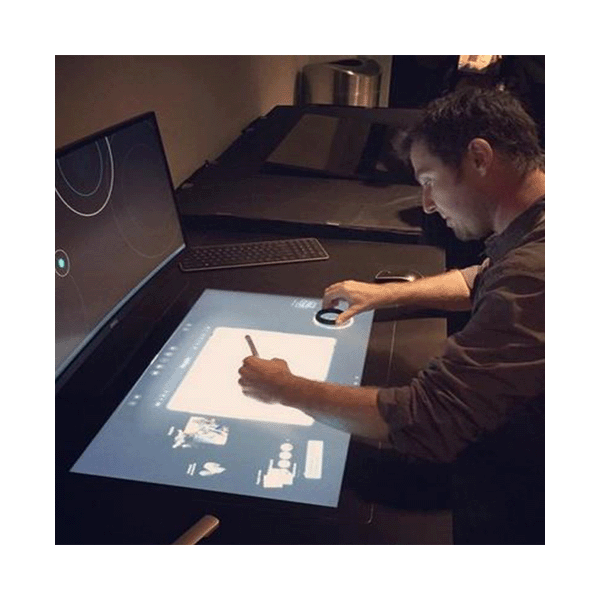
When a file is to be printed, you can edit the document you transferred from your mobile device to the desktop computer screen as you wish and have it sent to the printer according to your code number.
At the same time, you can take notes, sign or easily make changes on the printout with your electronic pen. All changes made will be recorded in the electronic pen.
Copy and move
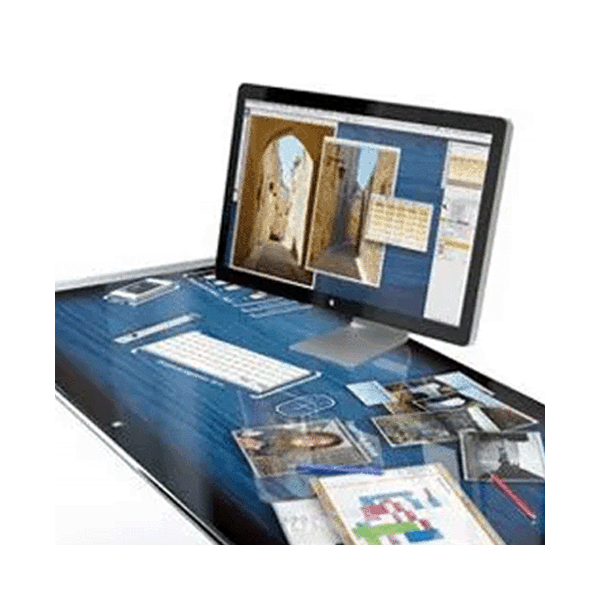
We can select a text, image or file from a device with a touch surface with the pen, save it in the pen's memory and transfer it to other devices.
For example, we can copy a text on one tablet and paste it on another tablet. When the size of the data we will copy to our electronic pen is very high, we can use cloud storage areas.
When a file is taken from a computer and we cannot save it to the electronic pen due to the size of the file, the data can be sent from the device to the pen and from the pen to the cloud.
By selecting a file from a touch-screen computer and uploading it to online cloud services via the pen, we can access it from another device.
In the education system
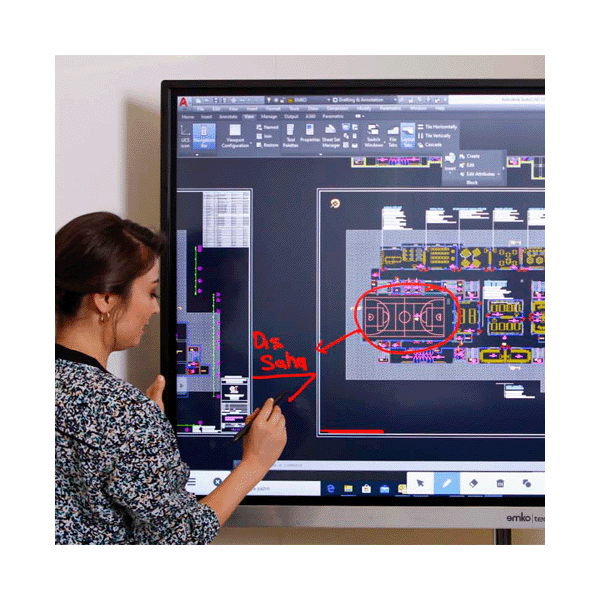
It can be used to send files and data from the tablet to the smart board in schools. It can be used to transfer a homework done on the tablet to the smart board.
Edits and changes made on the smart board can be recorded in pencil so that the student can review them later.
In the healthcare sector
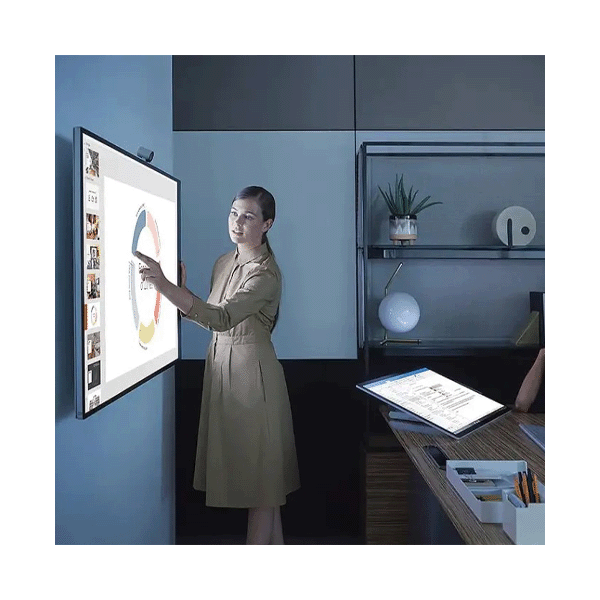
In a meeting between doctors in hospitals, users around the desk computer can start a session with the information in their personal pens, share files from the electronic pen, and the details spoken during the meeting can be recorded on the pen.
Notes, images and information taken at the meeting can be written down for later review.
In addition, when we receive health services individually, when our ID number is entered into the system, our personal health data can be accessed.
However, especially in emergency situations or in any healthcare institution abroad, we can share our vital health information with our personal electronic pen with the relevant healthcare professional which we can not verbalise at that moment.
